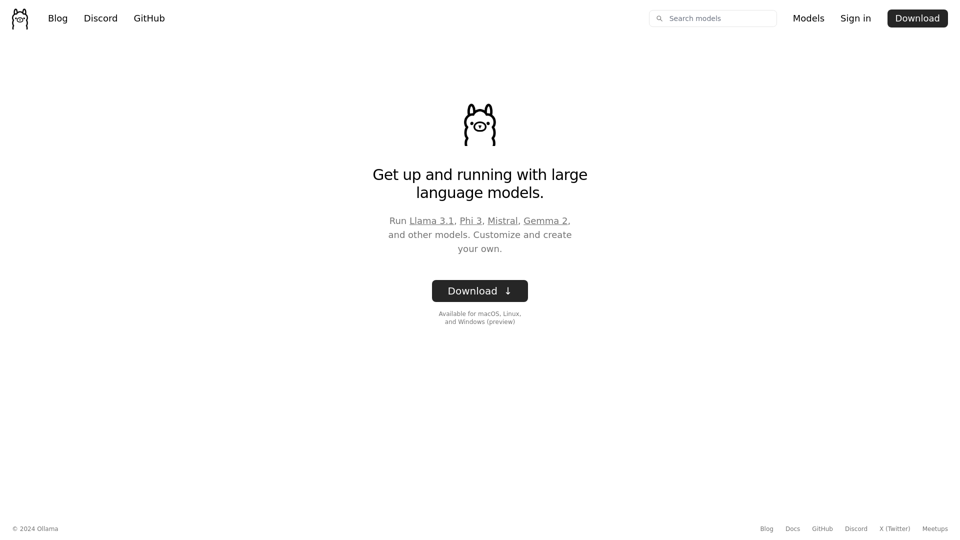What is Ollama?
Ollama is an AI-driven platform that provides access to a vast array of large language models for various needs, including Llama 3.1, Phi 3, Mistral, Gemma 2, and other models.
Features of Ollama
1. Run Multiple Models
Run Llama 3.1, Phi 3, Mistral, Gemma 2, and other models on the platform.
2. Customize and Create Your Own
Customize and create your own models to suit your specific needs.
How to Use Ollama
Get up and running with large language models by downloading the platform, available for macOS, Linux, and Windows (preview).
Can I Customize My Own Models on Ollama?
Yes, with Ollama, you can customize and create your own models to suit your specific needs.
How Many Models Are Available on Ollama?
Ollama offers a wide range of models, including Llama 3.1, Phi 3, Mistral, Gemma 2, and other models.
How Can I Maximize My Use of Ollama's Models?
By leveraging the customization options and exploring the various models available on the platform, users can maximize their use of Ollama's models.
Is Ollama Free to Use?
Ollama offers a free download, and users can get started with running large language models without any costs.
Will My Information Be Used for Training Data on Ollama?
Ollama values user privacy, and your data will not be used for any training purposes.
When Would I Need a Subscription to Ollama?
If you need extended features or support, Ollama offers affordable products that you can subscribe to.
Frequently Asked Questions
1. What is Ollama Used For?
Ollama is used for running large language models, including Llama 3.1, Phi 3, Mistral, Gemma 2, and other models.
2. Is Ollama Available for Windows?
Yes, Ollama is available for Windows (preview), in addition to macOS and Linux.
3. Can I Use Ollama for Commercial Purposes?
Please refer to Ollama's terms and conditions for commercial use.
Helpful Tips
- Explore the various models available on the platform to find the one that suits your needs.
- Customize your models to get the most out of Ollama's features.
- Refer to Ollama's documentation and community resources for support and guidance.