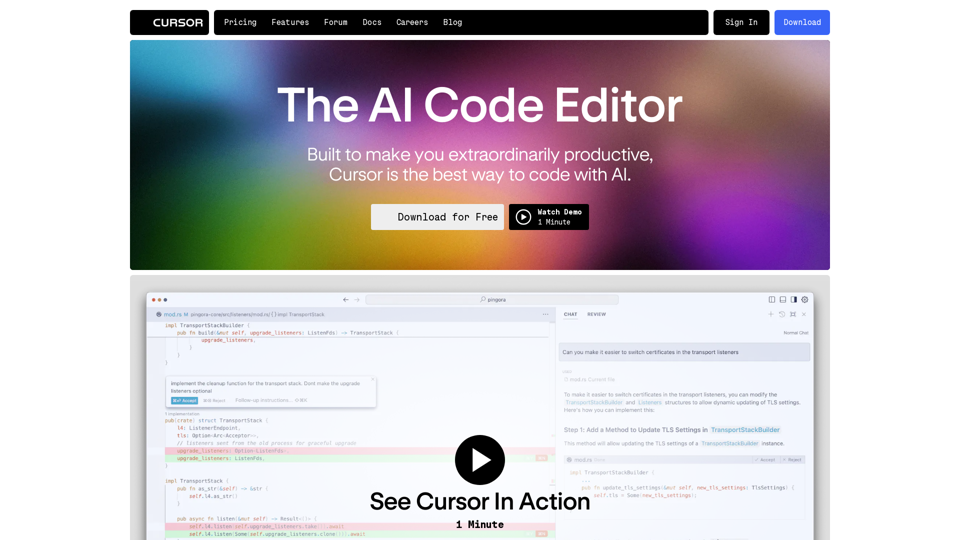What is Cursor?
Cursor is an AI-driven code editor designed to make you extraordinarily productive. It provides a seamless coding experience with AI-powered features, allowing you to code more efficiently and effectively.
Features of Cursor
Get the best answers from your codebase
Cursor's AI model provides the best answers from your codebase, or refers to specific files or docs, with just one click.
Edit in natural language
Cursor lets you write code using instructions, and update entire classes or functions with a simple prompt.
Feels Familiar
Import all your extensions, themes, and keybindings in one click, making the transition to Cursor smooth and easy.
Privacy & Security
With privacy mode, none of your code is stored by us. Cursor is SOC 2 certified, ensuring the security and privacy of your code.
Bring Your Own Key
Start out with your API Key, and use our hosted version for the full experience.
How to use Cursor
Cursor is easy to use, and its AI-powered features make coding more efficient and enjoyable. Simply download and install Cursor, and start coding with AI.
Pricing of Cursor
Cursor offers a free version, as well as affordable subscription plans for heavy users. If you need more than 20 free uses per day, consider subscribing to our affordable products.
Helpful Tips for using Cursor
- Use Cursor's AI model to get the best answers from your codebase.
- Edit in natural language to update entire classes or functions with a simple prompt.
- Leverage Cursor's daily free uses to explore a vast range of AI-powered tools to support various tasks.
Frequently Asked Questions
Is Cursor secure?
Yes, Cursor is SOC 2 certified, ensuring the security and privacy of your code.
Can I use my own API Key with Cursor?
Yes, you can start out with your API Key and use our hosted version for the full experience.
Is Cursor free?
Cursor offers a free version, as well as affordable subscription plans for heavy users.